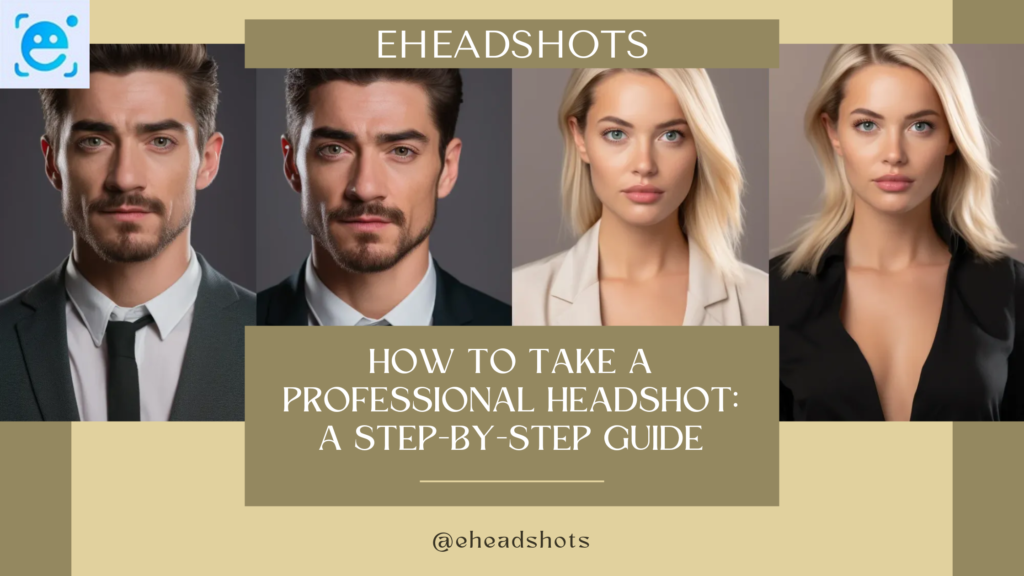
In today’s digital age, a professional headshot is essential for establishing your personal brand, whether for LinkedIn, your website, or other professional platforms. Traditionally, booking a photographer was the only way to achieve this. But with the rise of AI-powered tools, it’s now easier than ever to create stunning, professional headshots from the comfort of your home. In this guide, we’ll walk you through how to take a professional headshot and introduce you to the power of AI in generating flawless images.
1. Prepare Your Environment
The environment you choose plays a significant role in the outcome of your headshot. You’ll want to find a space with natural light—preferably near a window—for a soft, flattering effect on your face. If natural light isn’t available, use soft lighting indoors to avoid harsh shadows. The background should be clean and uncluttered, like a plain wall or a simple backdrop, ensuring that nothing distracts from your face.
If you’re using an AI professional headshot generator, the background may not matter as much since many AI tools offer automatic background removal or adjustment.
2. Dress Professionally
Your attire should reflect the professional image you want to portray. Opt for neutral, solid colors that won’t clash with the background or distract the viewer. Avoid busy patterns, logos, or overly bright colors. For a polished look, iron your clothes and ensure they fit well.
Remember, even if you’re using an AI headshot generator, what you wear still matters since these tools can enhance but not entirely replace your initial choices.
3. Position Yourself Correctly
Framing and posture are crucial in creating a headshot that exudes confidence and professionalism. Position the camera at eye level and frame your face and shoulders in the center of the shot. Stand or sit up straight, and slightly angle your body away from the camera while turning your head towards it. This adds dimension to your photo and prevents a flat, passport-like image.
4. Master the Expression
A professional headshot should convey warmth and approachability, so aim for a relaxed, natural smile. Avoid forced or overly intense expressions. Relax your jaw and soften your eyes to create a genuine, approachable look that resonates with your audience.
If you’re using an AI headshot generator, many tools can slightly adjust facial expressions for a more polished appearance, so don’t stress too much if you’re not perfectly confident in your expression.
5. Capture Multiple Shots
When taking your headshot, snap several photos with slight variations in angle, lighting, and expression. This gives you more options to choose from and increases your chances of finding the perfect shot. Play around with different head tilts and eye directions until you achieve a natural yet professional look.
6. Enhance Your Photo with AI
If you want to elevate your headshot without spending hours on editing, turn to AI headshot generators. Tools like eHeadshots use advanced algorithms to enhance your photo by smoothing skin, adjusting lighting, and even replacing backgrounds to create a studio-quality look. AI-based tools can be particularly useful for those who don’t have access to professional lighting or cameras but still want a professional finish.
By uploading your photo to an AI generator, the software can make adjustments to improve everything from skin tone to shadow balance, delivering a flawless final image. Additionally, these tools are fast and cost-effective, allowing you to quickly generate multiple headshot options to suit different purposes.
In today’s digital age, a professional headshot is essential for establishing your personal brand, whether for LinkedIn, your website, or other professional platforms. Traditionally, booking a photographer was the only way to achieve this. But with the rise of AI-powered tools, it’s now easier than ever to create stunning, professional headshots from the comfort of your home. In this guide, we’ll walk you through how to take a professional headshot and introduce you to the power of AI in generating flawless images.

Benefits of Using an AI Professional Headshot Generator
Using an AI-powered tool like eHeadshots offers several benefits:
- Time Efficiency: No need to schedule a photoshoot or wait for professional editing. AI headshot tools can process your image in minutes.
- Cost Savings: AI headshot generators provide a budget-friendly alternative to hiring a professional photographer.
- Customizability: AI tools allow you to customize the final look, adjusting backgrounds, lighting, and retouching with ease.
- Consistency: If you need multiple headshots across different platforms, AI can ensure a consistent look across all your images.
Conclusion
A professional headshot is your digital first impression. While traditional methods still have their place, AI technology now offers an efficient and affordable way to create polished, high-quality headshots. Whether you’re using AI professional headshot generators or taking the photo yourself, following these steps will help you create a standout headshot that enhances your personal brand.
For an effortless way to get a professional-grade headshot, try eHeadshots, where AI meets photography to deliver top-tier images that reflect your best self.