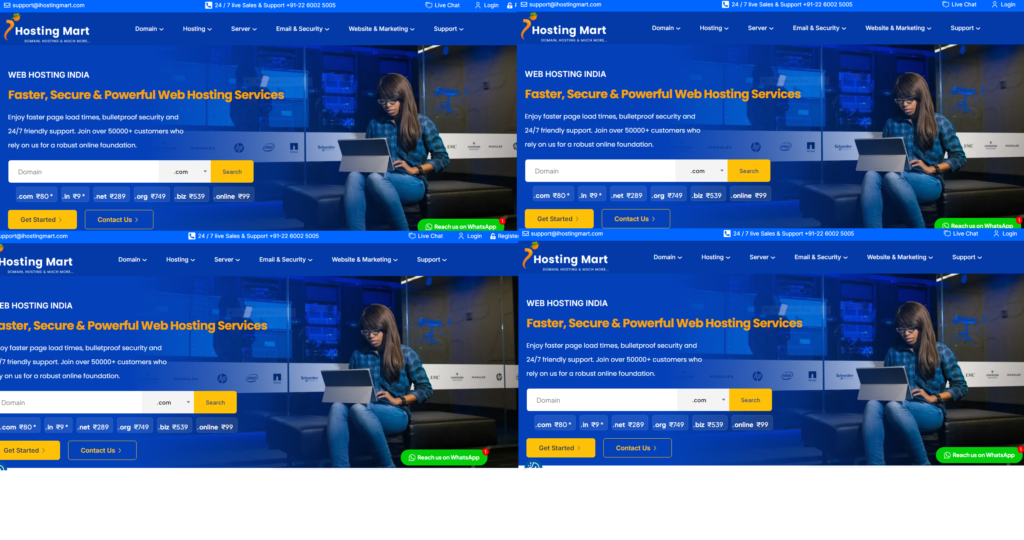If you’re looking to transfer a domain, whether to a new registrar or to streamline your online assets, understanding the process is essential. Domain transfers are common, whether it’s for better customer service, cost savings, or enhanced features offered by another registrar. However, for those new to the process, domain transfers can seem complex. Fortunately, transferring a domain can be straightforward, especially with a reliable platform like iHostingMart that offers helpful tools and a free one-year extension on transfers.
In this guide, we’ll walk you through everything you need to know about domain transfers, including transferring domains to popular platforms like Cloudflare and Google, as well as the benefits of Linux hosting solutions available through iHostingMart.https://www.ihostingmart.com/
Why Transfer Your Domain?
Before we get into the how-to, let’s look at some reasons why people often transfer domains:
- Cost Savings: Many registrars offer discounts or incentives for new customers. Transferring your domain could result in lower renewal rates or additional perks.
- Customer Support: Some registrars have better customer service than others. If you’re unsatisfied with the support at your current registrar, transferring to one with a dedicated support team can be beneficial.
- Consolidation: Managing domains across different accounts can be confusing. Transferring all your domains to one registrar simplifies account management.
- Features and Benefits: Certain registrars provide value-added features like free WHOIS privacy, security protections, and intuitive DNS management tools.
Preparing for a Domain Transfer
Transferring a domain requires a bit of preparation to ensure it goes smoothly:
- Verify Eligibility: Domains usually must be registered for at least 60 days before they can be transferred. Additionally, domains must be unlocked and not involved in any legal disputes.
- Disable Domain Lock: Many registrars lock domains to prevent unauthorized transfers. In your current registrar’s settings, look for an option to disable or unlock the domain.
- Get the Authorization Code: This code, sometimes called the EPP or transfer key, is required to complete a transfer. It’s typically available in your domain management settings or by contacting your current registrar.
- Check Contact Information: Ensure that the WHOIS contact information is up-to-date since you’ll receive important transfer instructions via email.
- Backup DNS Settings: If you manage custom DNS records, make a note of these settings or take screenshots. While DNS settings are often preserved during transfers, it’s best to be prepared just in case.
How to Transfer a Domain: Step-by-Step Guide
Now that you’re prepared, let’s dive into the transfer process itself:
- Initiate the Transfer: Begin by going to your new registrar, such as iHostingMart, and locate the transfer tool. Enter the domain name you want to transfer.
- Enter the Authorization Code: You’ll be prompted to enter the authorization code from your current registrar. This code confirms that you’re authorized to transfer the domain.
- Review Transfer Fees and Extension: Most registrars, including iHostingMart, charge a small transfer fee. However, many include a one-year extension to your domain’s registration period, which makes the fee worthwhile.
- Confirm and Approve Transfer: After submitting your request, you’ll receive an email from your current registrar asking you to confirm the transfer. Approving this is the final step to initiate the transfer process.
- Wait for Transfer Completion: The transfer can take a few days to finalize, during which your new registrar will send you updates. Once completed, your domain will appear in your new account, where you can configure settings, renewals, and DNS management.
Transferring to Cloudflare or Google
Many people choose to transfer domains to Cloudflare or Google for added benefits:
- Cloudflare: Known for its focus on security and performance, Cloudflare offers excellent DNS management and security tools. Transferring to Cloudflare allows you to access their content delivery network (CDN) and DDoS protection features. Start the transfer by logging into your Cloudflare account and following the same steps outlined above, including entering the authorization code.
- Google Domains: Google Domains is known for its simplicity and integration with other Google products, making it a convenient choice for users already in the Google ecosystem. Transfers to Google Domains are straightforward, and they also offer WHOIS privacy for free.
Benefits of Linux Shared Hosting with iHostingMart
After transferring your domain, the next step might be to choose a reliable hosting provider. iHostingMart offers affordable Linux shared hosting options that are ideal for websites of all sizes. Here’s a look at what Linux hosting can offer:
- Cost-Effective: Linux hosting is typically less expensive than Windows hosting due to its open-source nature. Shared Linux hosting plans with iHostingMart are budget-friendly, allowing you to allocate resources elsewhere.
- Reliability and Stability: Linux servers are renowned for their stability, making them suitable for high-traffic websites or resource-intensive applications.
- Compatibility with Open-Source Software: Linux hosting supports popular web development technologies like PHP, MySQL, and Python, making it versatile for developers who need flexibility in their hosting environment.
- Unlimited Hosting Options: iHostingMart offers unlimited Linux shared hosting plans, so you don’t need to worry about traffic or storage limits. This is especially beneficial for websites that may experience high traffic fluctuations.
- Localized Hosting for India: iHostingMart offers shared Linux hosting in India, ensuring that your website is hosted on local servers, resulting in faster load times for your Indian audience. Localized hosting is a great way to improve site performance and SEO for region-specific businesses.
Key Takeaways
Transferring a domain doesn’t have to be complicated. With a little preparation and the right tools, moving your domain to a new registrar like iHostingMart, Cloudflare, or Google can be quick and hassle-free. Additionally, once your domain is transferred, pairing it with reliable hosting solutions, like the unlimited Linux shared hosting plans offered by iHostingMart, can enhance your website’s stability and performance.
Whether you’re transferring a domain to simplify management, lower costs, or gain access to better features, platforms like iHostingMart make it easy to get started. With added perks like a one-year extension on domain registration, dedicated support, and affordable Linux hosting options, iHostingMart is a solid choice for anyone looking to streamline their domain and hosting needs.https://www.ihostingmart.com/