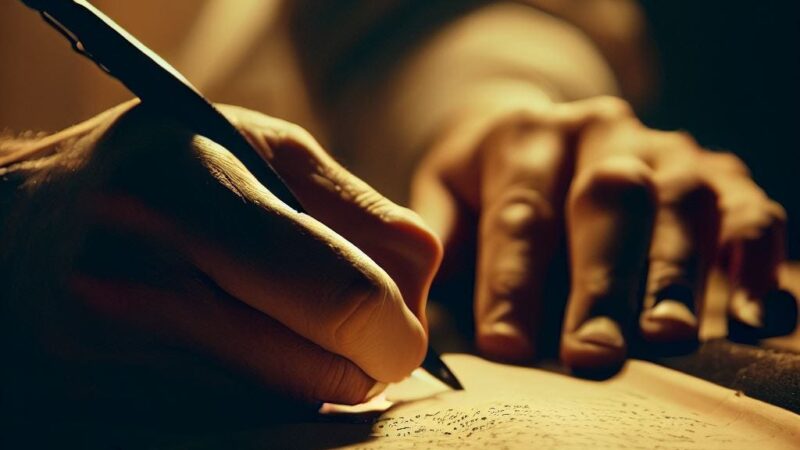From Draft to Delivery: Perfect Your Emails with Mail Tester
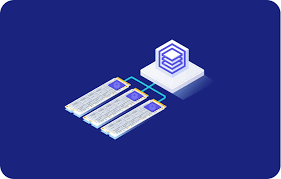
Email marketing is one of the most effective ways to reach an audience, but the journey from draft to delivery is more complex than it might seem. A well-crafted email can be derailed by technical issues, spam filters, or deliverability problems. This is where Mail Tester comes in. It’s a powerful tool that helps you optimize your emails at every step, ensuring they reach your audience’s inbox and not the spam folder.
In this blog, we’ll take a closer look at Mail Tester, exploring its features and offering a step-by-step guide on how to perfect your emails. We’ll also share best practices for email deliverability and highlight how this tool can elevate your campaigns.
Why Email Deliverability Matters
Before diving into Mail Tester, it’s essential to understand why email deliverability matters. Deliverability determines whether your email makes it to the inbox, the spam folder, or, worse, doesn’t reach your audience at all. High deliverability means better engagement, increased open rates, and higher conversions, all critical for any successful email campaign.
Poor deliverability, however, can damage your sender reputation and lead to lost opportunities. This is where Mail Tester’s role becomes invaluable, helping identify and resolve issues before your email is sent.
What is Mail Tester?
Mail Tester is a user-friendly tool designed to assess your emails for any issues that might affect deliverability. By sending a test email to a provided address, you can get a detailed report on your email’s performance and potential issues. This includes checks on spam triggers, blacklists, sender reputation, and authentication protocols.
With Mail Tester, you can make the necessary tweaks to enhance your email’s success rate. Whether you’re a marketer, business owner, or just looking to improve personal email communication, Mail Tester simplifies the process of optimizing your emails for delivery.
Key Features of Mail Tester
Mail Tester offers an impressive range of features to help refine your emails. Here are some of the most impactful:
- Spam Filter Analysis
Mail Tester assesses your email content to flag elements that could trigger spam filters. This includes analyzing certain keywords, formatting, and HTML elements that email providers commonly associate with spam. - Blacklist Monitoring
If your IP address or domain is blacklisted, your emails may automatically land in the spam folder. Mail Tester checks these lists and warns you if any blacklisting issues need to be addressed. - Authentication Verification
Proper authentication, like SPF (Sender Policy Framework), DKIM (DomainKeys Identified Mail), and DMARC (Domain-based Message Authentication, Reporting & Conformance), is essential for good deliverability. Mail Tester checks if your emails are authenticated, which improves your reputation with email providers. - Content and HTML Validation
Your email’s formatting and HTML can also impact deliverability. Mail Tester ensures your HTML is clean and well-structured, flagging any broken code or formatting issues. - Server and IP Reputation Checks
Your sender IP’s reputation is critical. Mail Tester checks whether your sending IP address has a good reputation, helping ensure that email providers trust your messages.
How to Use Mail Tester to Perfect Your Emails
Mail Tester is easy to use and only takes a few minutes to yield actionable insights. Follow these steps to make the most of it:
- Prepare Your Email Draft
Make sure your email is complete, including subject line, text, images, and links. Mail Tester’s feedback will be most accurate when it’s analyzing a finished product. - Send a Test Email to Mail Tester
When ready, send your email to the test address provided by Mail Tester. This test email allows Mail Tester to simulate the recipient experience and analyze your email’s elements. - Review Your Mail Tester Report
After a few moments, Mail Tester will generate a report with a score and feedback on various factors like content, server reputation, and blacklists. Take note of each section, as Mail Tester highlights potential areas for improvement. - Make Necessary Adjustments
Based on the report, adjust your email as needed. Remove any flagged spam trigger words, check your links, and ensure your images are properly formatted. - Retest Your Email
After making adjustments, resend your email to Mail Tester to see if your score has improved. Repeat this process until you’re satisfied with the score and confident in your email’s deliverability.
Tips for Optimizing Your Emails with Mail Tester
- Use Clear, Non-Spammy Language
Avoid using overly promotional or “spammy” words in your emails, such as “free,” “urgent,” or “buy now.” Mail Tester will flag these, allowing you to adjust your wording and improve deliverability. - Balance Images and Text
Emails with too many images compared to text may look suspicious to email providers. Aim for a balance to increase your chances of landing in the inbox. Mail Tester’s content feedback will help you strike the right ratio. - Check Authentication Regularly
SPF, DKIM, and DMARC are critical for deliverability, so ensure these are set up correctly. Mail Tester will check these for you and notify you if adjustments are needed. - Monitor Blacklists and Server Reputation
Even if your email is crafted perfectly, a bad server reputation or blacklist listing can hurt deliverability. Use Mail Tester to monitor your IP’s status and resolve any issues that could impact your email campaigns. - Test Consistently
Email marketing isn’t static; factors that affect deliverability change over time. Test your emails regularly, especially when changing email providers, adding new IPs, or launching a big campaign.
How Mail Tester Fits Into Your Email Marketing Strategy
Mail Tester is a valuable tool that doesn’t just improve deliverability—it also enhances your overall email strategy by offering actionable insights:
- Enhanced Deliverability: With Mail Tester, you increase the likelihood of your emails reaching the inbox.
- Higher Engagement: When your emails avoid spam filters, they have a better chance of being opened and acted upon.
- Improved Sender Reputation: Regular testing builds your reputation with email providers, increasing deliverability in the long run.
- Data-Driven Decisions: Mail Tester provides concrete feedback, enabling you to optimize your emails based on actual data, rather than guesswork.
Using Mail Tester as part of your email marketing strategy ensures you’re consistently improving and adapting your approach, ultimately leading to better results and stronger relationships with your audience.
Common Pitfalls to Avoid with Mail Tester
While Mail Tester is incredibly helpful, there are a few common mistakes to watch for:
- Skipping the Plain Text Version
HTML emails should always include a plain text version for recipients who prefer it. Mail Tester will flag if this version is missing, so make sure it’s included. - Ignoring Regular Testing
Deliverability factors can shift, so avoid relying on a single test. Regular testing with Mail Tester keeps you updated on any issues. - Overusing Links and Media
An email with too many links or media can look suspicious. Use these elements judiciously, and let Mail Tester guide you on best practices.
Conclusion
Mail Tester is a powerful ally in your quest for perfect email delivery. By analyzing everything from content to reputation, Mail Tester gives you the insights needed to craft emails that reach your audience’s inbox every time. With its straightforward interface and actionable feedback, Mail Tester takes the guesswork out of email optimization, helping you make data-driven adjustments that elevate your campaigns.
For anyone serious about email marketing, Mail Tester is an invaluable resource. So, whether you’re a seasoned marketer or just starting out, integrating Mail Tester into your process will ensure every email is optimized for maximum impact—from draft to delivery.