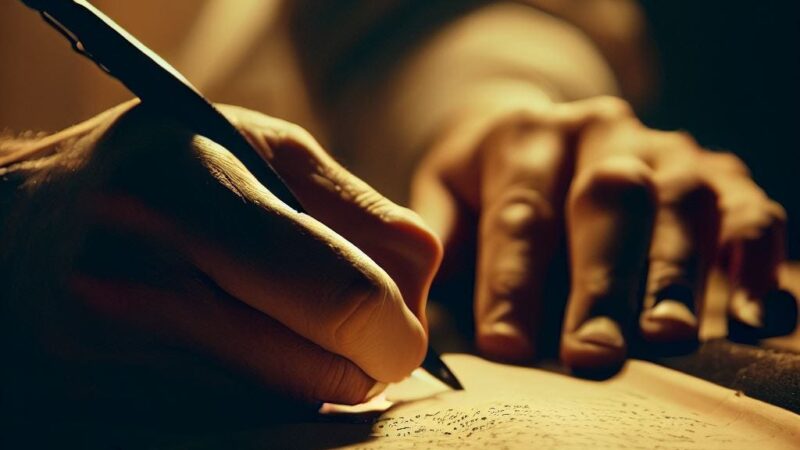Guide to 4K KVM Extenders: Enhancing Connectivity and Performance

In today’s fast-paced digital age, smooth connectivity and high-definition imagery are crucial for professionals across various industries. Whether broadcasting, gaming, healthcare, or corporate IT, having the power to extend and control multiple devices smoothly is a game-changer. This is where the 4K KVM Extender comes in.
But what is a 4K KVM Extender, and why is it such an important tool? In this in-depth guide, you will know its applications, benefits, functions, and most important features when selecting one for your setup.
What is a 4K KVM Extender?
A 4K KVM Extender (Keyboard, Video, and Mouse Extender) is an extender that enables users to remotely control a computer or server while preserving ultra-high-definition (UHD) 4K video resolution. These extenders employ different transmission technologies, including fiber optics, CATx cables, or IP networks, to transmit signals over long distances.
The main objective of a KVM extender is to deliver users more mobility in handling their systems without giving up on performance. Rather than being physically around the computer or server, you can work remotely with no slowdown or reduction in video quality.
Key Benefits of Using a 4K KVM Extender
1. Higher 4K UHD Resolution
The most important benefit of employing a 4K KVM extender is that it can deliver ultra-high-definition video. With resolutions of up to 3840 x 2160 pixels, users get sharp, clear images with great detail. This is especially useful for applications like broadcasting, video editing, and medical imaging, where accuracy matters.
2. Longer Control Over Longer Distances
Standard DisplayPort or HDMI cables are distance-limited. A 4K KVM Extender resolves this issue by extending signals up to several hundred meters (up to kilometers with fiber optics). Ideal for large-scale operations where servers are located in data centers and users require remote access.
3. Enhanced Workplace Efficiency
By locating computers in a central location and minimizing mess, KVM extenders make the workspace neater and more efficient. Staff members no longer have to sit close to large CPUs or sound-intensive server rooms, resulting in a safer and more productive environment.
4. Secure Remote Access
Security is a high concern for organizations and companies. KVM extenders offer a secure method of accessing computers without leaving them vulnerable to cyber-attacks. With advanced encryption and authentication, sensitive information is kept safe while being sent over long distances.
5. Lower Hardware Costs
Rather than spending money on several high-end workstations, companies can consolidate their resources and utilize KVM extenders to offer access to several users. Not only does this save hardware costs, but it also minimizes maintenance and power consumption.
Applications of 4K KVM Extenders
1. Broadcasting and Media Production
Within the broadcasting sector, professionals need high-quality video output without the problem of latency. 4K KVM extenders enable production teams to run editing software, handle live feeds, and control video servers remotely, guaranteeing a seamless workflow.
2. Healthcare and Medical Imaging
Diagnostic centers and hospitals use ultra-HD images for proper diagnosis. Radiologists and surgeons can view medical imaging systems remotely without compromising visual clarity using 4K KVM extenders.
3. Corporate IT and Data Centers
Servers from large organizations are usually kept in centralized data centers for security and convenience. IT administrators can utilize KVM extenders to monitor and troubleshoot systems without physically accessing the servers.
4. Gaming and eSports
Professional players and eSports event organizers rely on KVM extenders to operate gaming configurations without worrying about latency or compromised graphics. This guarantees a high-performance gaming experience in events and competitions.
5. Government and Defense
Mission-critical systems used in military and defense activities must be accessed in secure and reliable computing environments. KVM extenders offer a secure method of accessing mission-critical systems from remote locations, limiting the potential for physical security breaches.
Features to Look for in a 4K KVM Extender
If you are planning to buy a 4K KVM Extender, the following are the key features to consider:
1. Connectivity Options
Opt for extenders with support for HDMI, DisplayPort, USB, and audio transmission for seamless compatibility with all devices.
2. Transmission Technology
Select between fiber optic, CATx cable, or IP-based extenders based on your system’s distance and network conditions.
3. Latency-Free Performance
For uses such as gaming and broadcasting, zero-latency transmission is essential to ensure real-time responsiveness.
4. Multi-User Access
Certain KVM extenders provide multiple users access and control a single system, improving collaboration.
5. Secure Encryption
To secure sensitive information, choose a model with encryption and authentication features built-in.
6. Plug-and-Play Setup
An easy-to-use extender with an easy setup procedure saves time and reduces technical issues.
Final Thoughts
A 4K KVM Extender is necessary for professionals who need high-quality output video and remote control functionality. Whether you’re in media creation, healthcare, gaming, or IT, investing in the proper extender to save time, prevent security breaches, and improve performance overall is worth investing in.
When selecting a KVM extender, factor in requirements like resolution, distance support, latency, and security features to ensure it serves your operational requirements. You can have flawless remote access properly set up without sacrificing image quality or response time.