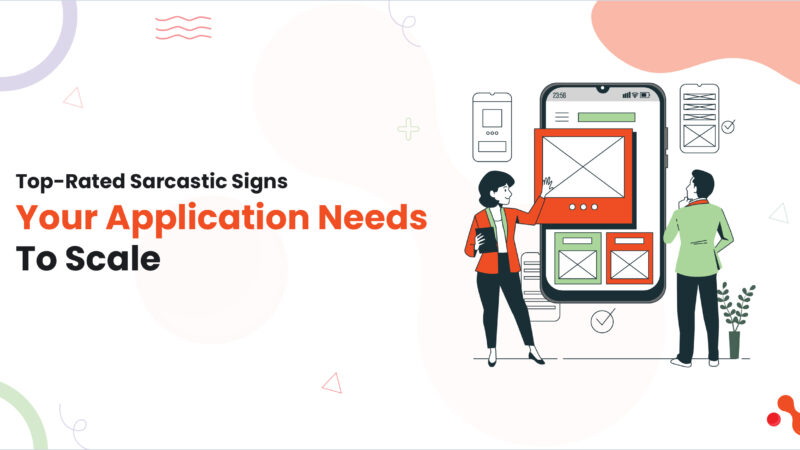Maximizing Data Security with Advanced NAS Systems

Data is one of the most valuable assets a business can own. Whether you’re managing sensitive customer information, proprietary enterprise data, or large datasets for analysis, protecting this data is critical. For IT professionals, tech enthusiasts, and enterprise owners, ensuring robust data security with minimal downtime is a top priority.
Advanced NAS (Network-Attached Storage) systems have emerged as a pivotal solution to address these security concerns. But how do they enhance data protection, and what strategies can you use to maximize their potential? This guide will explore why NAS systems are essential for modern data security, key features to look for, and practical steps you can take.
What Are NAS Systems and Why Do They Matter?
NAS is a type of dedicated file storage that connects to a network. Unlike direct-attached storage (DAS), NAS systems allow multiple users and client devices to access data from a centralized location. These systems are scalable, making them an ideal data storage solution for enterprises and growing businesses alike.
The significance of NAS lies in its ability to address two major organizational concerns:
- Accessibility: It enables seamless file sharing, whether your team is in the same office or distributed globally.
- Data Security: Advanced NAS systems provide robust measures to protect sensitive data from physical and cyber threats.
Key Features of Advanced NAS Systems
When it comes to choosing a NAS system for data security, understanding specific features can guide your decision. Below are the must-haves for a NAS solution that prioritizes safety:
1. Encryption
Encryption ensures that your data is only readable to authorized users. Advanced NAS systems often offer hardware-based encryption, significantly increasing the speed and efficiency of your operations compared to software encryption methods.
- Real-world benefit: Even if your physical NAS system is stolen, encrypted data remains inaccessible without the proper decryption key.
2. Redundant Array of Independent Disks (RAID)
RAID configurations spread data across multiple disks in a NAS system, offering redundancy. This means that even if one disk fails, your data remains accessible and intact.
- Key advantage: Options like RAID 5 and RAID 6 are particularly beneficial for enterprises, providing a balance between storage efficiency and redundancy.
3. Multi-Factor Authentication (MFA)
Just as MFA adds a layer of security to email or banking logins, applying it to your NAS prevents unauthorized access. It ensures that even if login credentials are compromised, an additional authentication factor (like a one-time code) keeps the system secure.
4. Access Control
Robust NAS storage solutions allow for granular access control. This means you can segment data access by user role, ensuring that employees only see the files necessary for their job.
- Example: Reducing potential insider threats by restricting sensitive HR or financial data to privileged accounts only.
5. Real-Time Backups
Automatic, real-time backups are a game-changer. They ensure that your data is continuously saved, reducing the likelihood of loss during a hardware failure or ransomware attack.
6. Snapshot Technology
NAS systems equipped with snapshot technology allow you to “save” your data at specific points in time. This is particularly useful for recovering from sudden data corruption or malicious attacks.
- Pro tip: Look for systems that can store multiple snapshots without significant storage overhead.
7. Anti-Malware and Ransomware Protection
The best NAS systems integrate proactive measures against malware and ransomware. Features like behavior analytics can detect unusual activity (e.g., a user suddenly encrypting large volumes of files) and freeze access before more files are compromised.
8. Integration with Cloud Storage
Hybrid models that integrate NAS with cloud storage provide an additional safety net. Cloud support ensures redundancy and access to backup files, even in the event of complete hardware failure.
Strategies for Leveraging NAS for Optimal Security
1. Implement a Backup Plan
Adopt the 3-2-1 backup rule:
- Maintain three copies of your data.
- Store these copies on two different storage mediums.
- Keep one backup off-site (e.g., in the cloud).
This approach minimizes risks associated with data loss, natural disasters, or localized equipment failure.
2. Regularly Update NAS Firmware
Firmware updates often include critical patches for vulnerabilities discovered after a system is installed. Schedule regular updates to protect your organization against the latest threats.
3. Conduct Employee Training
Your NAS system is only as secure as its users. Ensure employees understand best practices, such as:
- Creating strong passwords.
- Recognizing phishing attempts.
- Avoiding the use of unauthorized devices.
4. Perform Vulnerability Testing
Conduct periodic security audits and penetration testing on your NAS to identify weak points. Many vendors even offer built-in tools to help assess your system’s security resilience.
5. Monitor and Log Activity
Advanced NAS systems feature activity logging that allows IT administrators to monitor file access and identify abnormal behavior. Pair this with alerts for suspicious activity to maintain proactive oversight.
- Example: If a rarely used account suddenly downloads large files at 3 a.m., administrators can investigate and halt unauthorized access.
6. Enable Secure Remote Access
Remote work is here to stay, and making your NAS accessible offsite adds convenience. However, this must be done securely using a VPN (Virtual Private Network) or by enabling advanced secure file-sharing protocols like SFTP.
Common Misconceptions About NAS Security
Despite their robust features, some misconceptions about NAS systems often deter businesses from leveraging them for data security. Here’s the truth to counteract common myths:
Myth 1: NAS Is Vulnerable to Cyberattacks
While NAS is connected to a network and can be targeted, its built-in protections (e.g., firewalls, anti-malware software) and your proactive measures (such as MFA and updates) drastically reduce risk.
Myth 2: Cloud Storage Is Safer
Cloud solutions are excellent complements to NAS, not replacements. Both systems have their strengths, but NAS offers complete control over your data and eliminates dependency on external providers.
Myth 3: NAS is Expensive
While enterprise-level NAS solutions may require an upfront investment, their long-term savings and security benefits outweigh initial costs. Think of it as insurance for your data.
Building a Secure Future with NAS
For IT professionals, tech enthusiasts, and enterprise decision-makers, advanced NAS systems are no longer optional. They are a fundamental part of modern data security strategies. By leveraging features like encryption, RAID, and real-time backups, businesses can protect themselves against increasingly sophisticated threats.
Are you ready to bolster your organization’s data security? Assess your current needs, compare leading NAS options, and take the first step toward a safer, more efficient future in data management.